Cart Abandonment
Shopping distractions are common, which is why Cart Abandonment Reminders have been introduced to assist customers in completing their purchases without missing out on exciting deals. When items are left in a cart, automated, friendly reminder emails can be sent with Coupon codes. This approach keeps customers engaged and encourages them not to miss the opportunity to buy their favorite products, ultimately driving more sales for the business.
Steps to Enable and Manage Cart Abandonment :-
1. Cart Abandonment Tracking
Go to : eCommerce > Settings > Cart Abandonment
a) Enable Cart Abandonment Tracking
Toggle this option on to start tracking abandoned carts.
Once enabled, the platform will store the cart information of users who added products but left without completing the checkout. This will allows to send reminder email

b) Enable for Staff/Admin
If enabled, staff or administrators will also receive email for abandoned carts.
c) UTM Parameters
This allows to track the effectiveness of recovery campaigns through analytics tools (e.g., Google Analytics). These UTM parameters will be appended to the cart URL in the email,
It helps track how many customers return to their cart and complete their purchase.
d) Set emails on clicking "here" (this will redirects to Settings > Email > E-Commerce->Abandoned Cart Tab).
This page can also be accessed by navigating to Settings -> Email -> E-Commerce and selecting the Abandoned Cart tab.
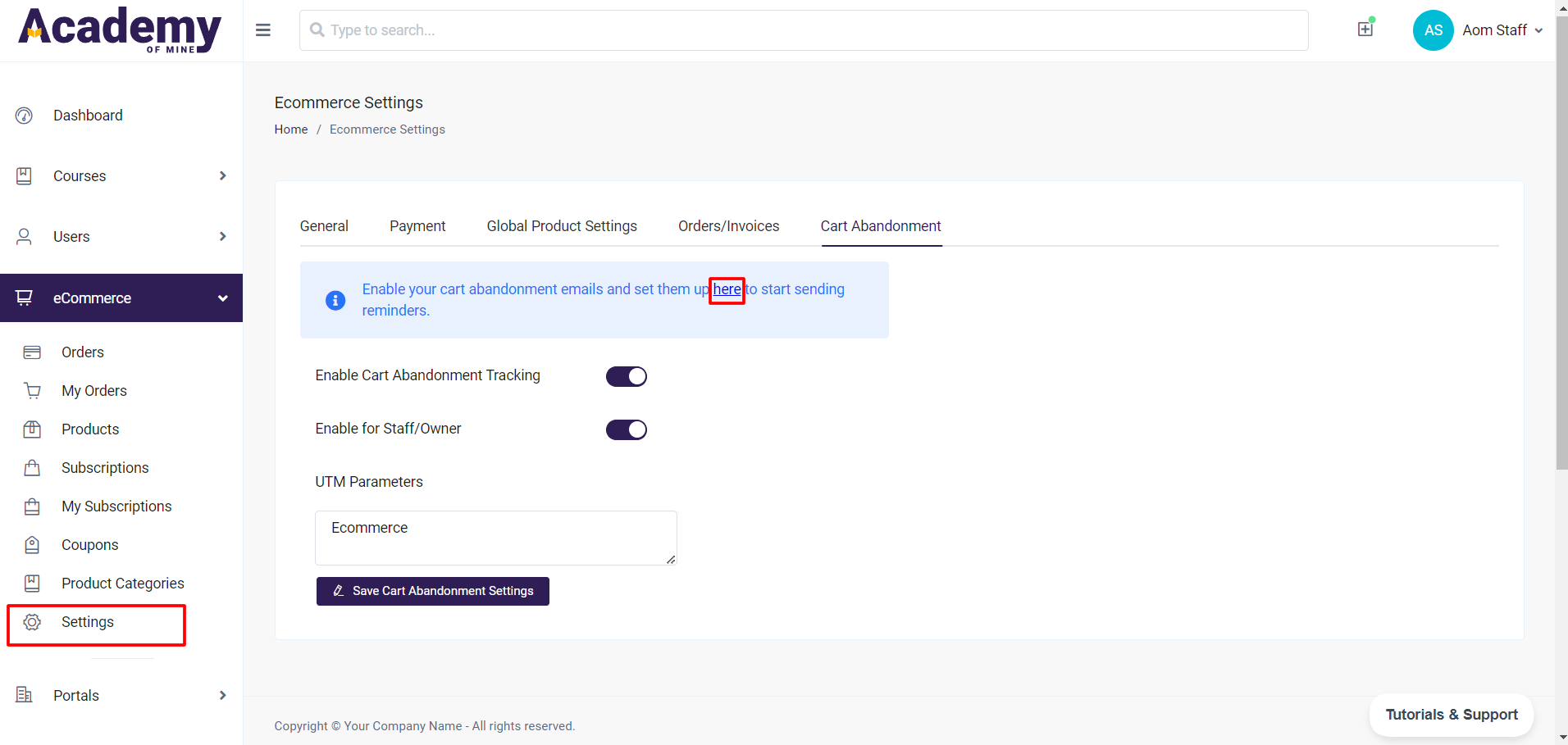
2. Set Cart Abandonment Reminder
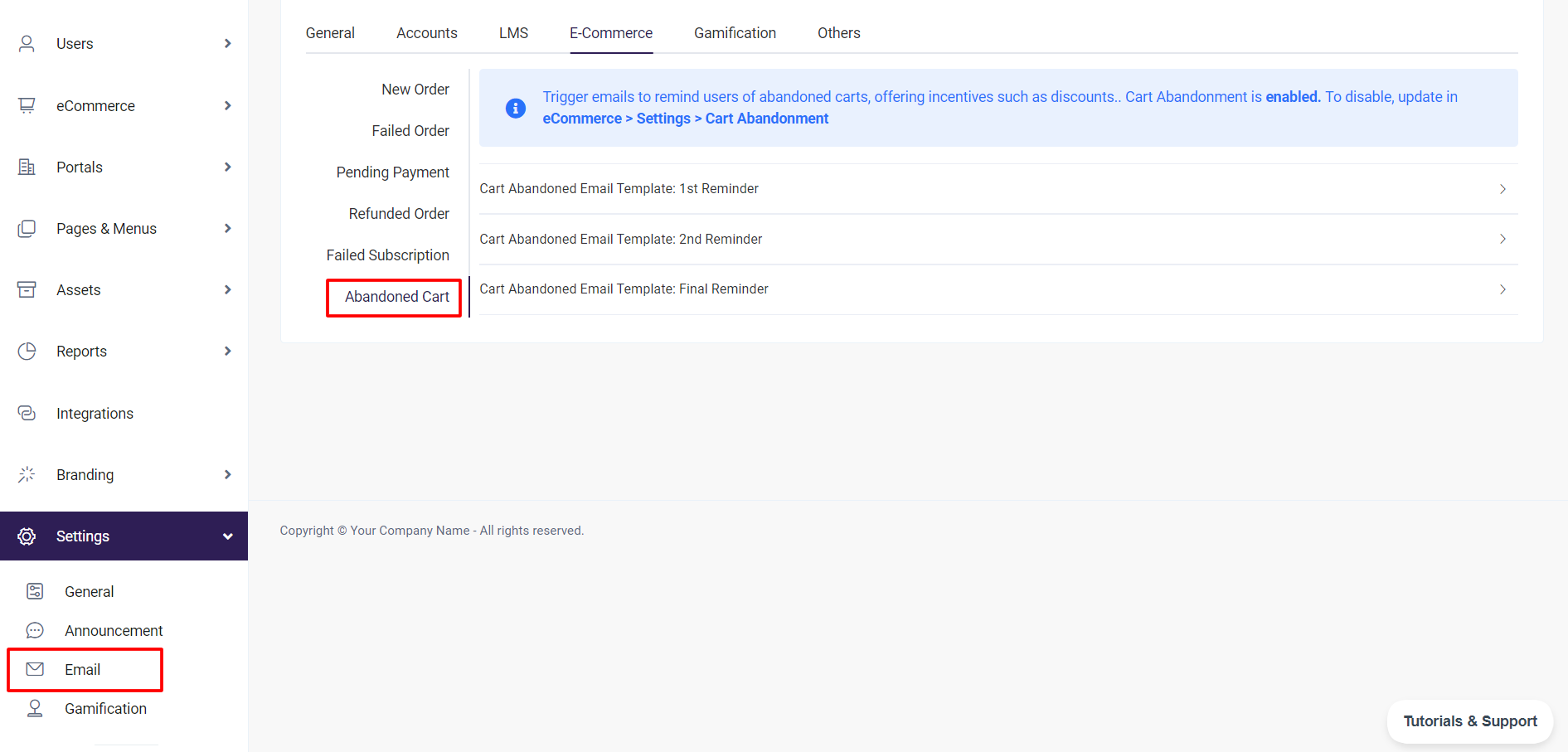
Reminder Sequence for Cart Abandonment:
- First Reminder: Send the 1st Cart Abandonment Email.
- Second Reminder: Send the 2nd Cart Abandonment Email.
- Final Reminder: Send the Final Cart Abandonment Email.
a) Cart Abandoned Email Template: 1st Reminder
Set the exact interval at which the email will be sent, determining how long after the cart is abandoned the email should be triggered.
Reminder intervals can be set with precise timing, including minutes , hours , days after the cart is abandoned.
Offer Coupons: If enabled, coupon can be selected for the Cart Abandonment Reminders, allowing recipients to receive exclusive coupon codes in their emails. These coupons provide special discounts, making it easier to take advantage of fantastic discount and complete the purchase.
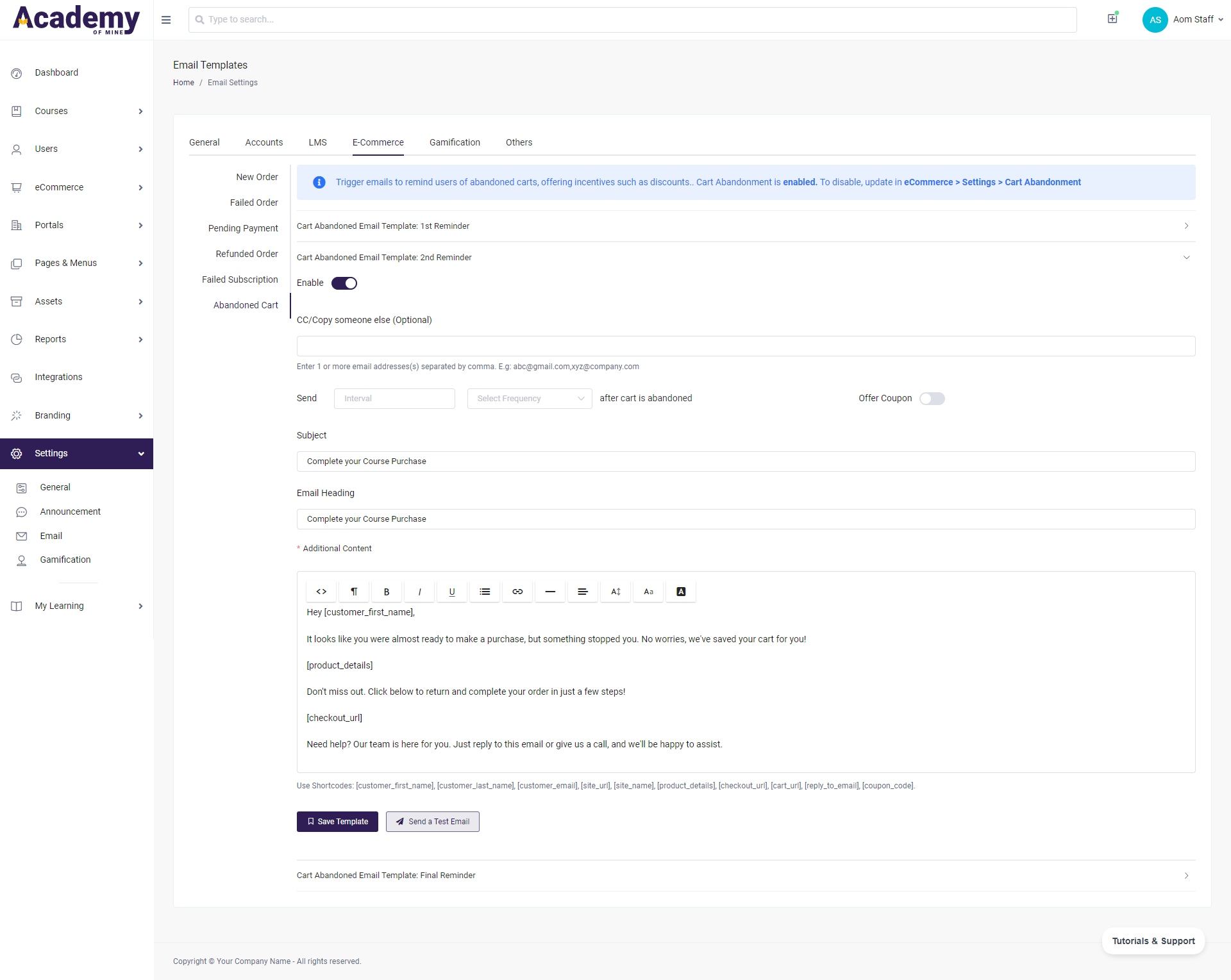
Add Subject content of the email which will appears in the recipient's inbox before they open it.
Add description with "Use Shortcodes" (Placeholders used in emails to dynamically insert customer information. Use shortcodes to personalize emails and provide relevant details)like [customer_first_name], [customer_last_name], [customer_email], [site_url], [site_name], [product_details], [checkout_url], [cart_url], [reply_to_email], [coupon_code].
[customer_first_name]: The first name of the customer.
[customer_last_name]: The last name of the customer.
[customer_email]: The customer's email address.
[site_url]: The URL of the website.
[site_name]: The name of the website.
[product_details]: Information about the product(s) in the customer’s cart.
[checkout_url]: The URL leading to the checkout page.
[cart_url]: The URL to the customer’s cart.
[reply_to_email]: The email address to which replies will be sent.
[coupon_code]: A coupon code offered to the customer.
Additionally, the email can be reviewed by clicking on Send a Test Email.
b) Cart Abandoned Email Template: 2nd Reminder and Cart Abandoned Email Template: Final Reminder serve similar purposes. Both templates send reminder emails following the first reminder. An interval can be set for each reminder, ensuring that customers receive timely emails that encourage them to complete their shopping. This strategic timing helps to keep the abandoned items top-of-mind, increasing the likelihood of conversion as customers are gently nudged to return to their carts and finalize their purchases.
Cart Abandonment Report
When Cart Abandonment Tracking is enabled, all details of customers who leave products in their carts without completing their purchases will be captured and recorded, and listed here. This functionality allows for monitoring customer behavior, ensuring that personalized reminders can be sent to encourage customers to finalize their purchases.
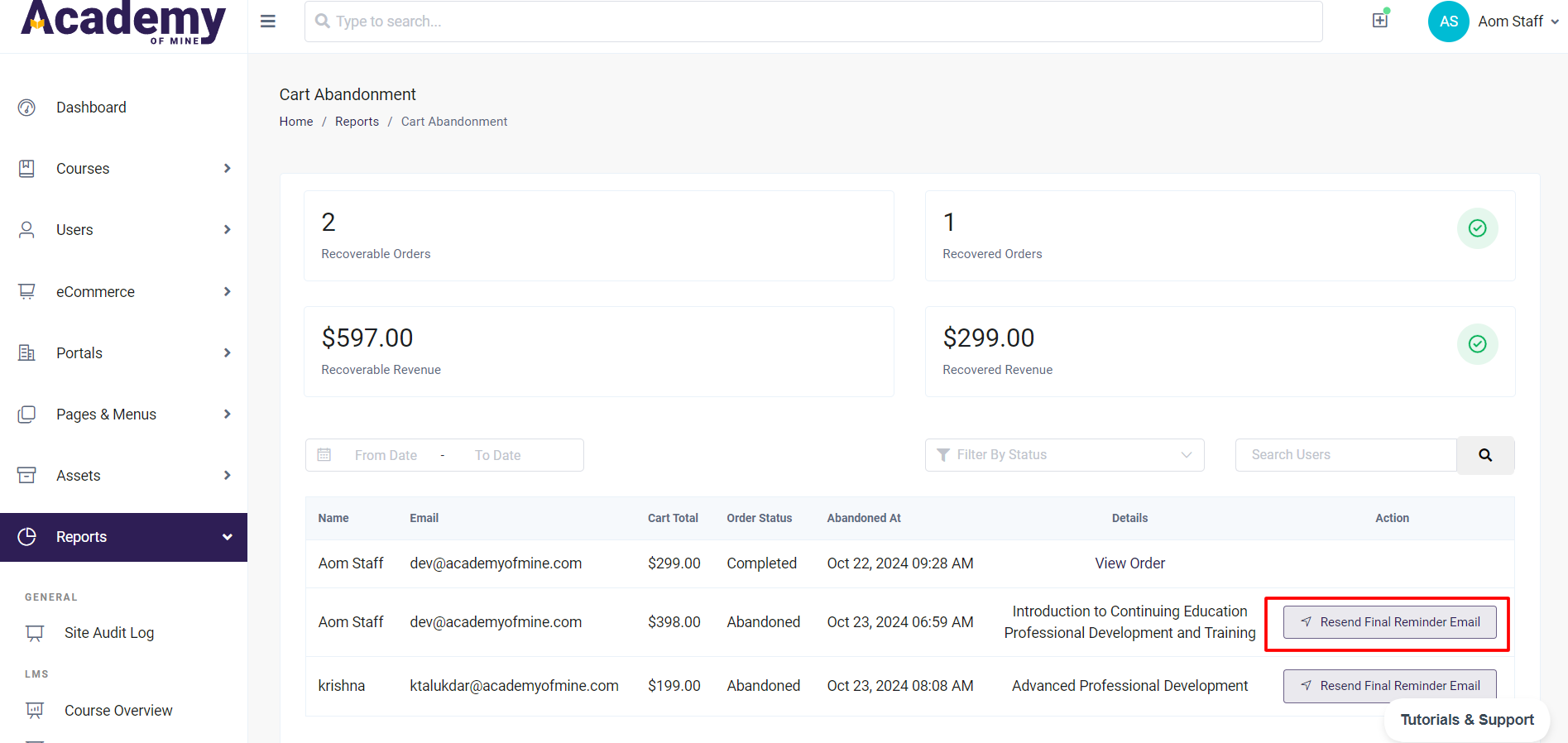
Recoverable Order: This is the pending order count that have not yet been completed by customers.
Recovered Order: This is the order count that was successfully completed by the customer.
Recoverable Revenue: This is the total value of potential sales from recoverable orders that have not yet been completed by customers.
Recovered Revenue: This is the total value of sales generated from recovered orders after customers were incentivized to complete their purchases.
Final reminders can also be sent manually to specific customers from the Cart Abandonment Report. This feature allows for targeted communication, enabling personalized follow-ups with customers who have abandoned their carts, increasing the chances of completing their purchases.